Flysky Noble NB4 - Update firmware
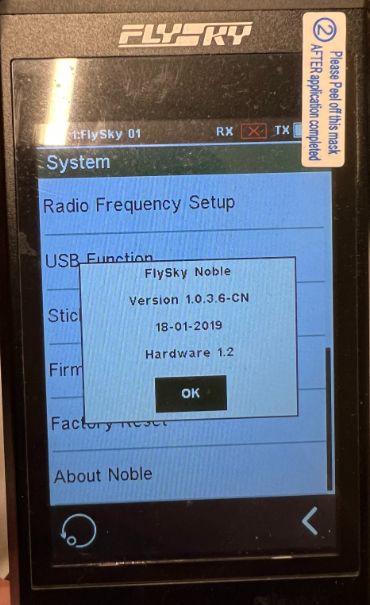
Firmware 2.0.93 (EU-version)
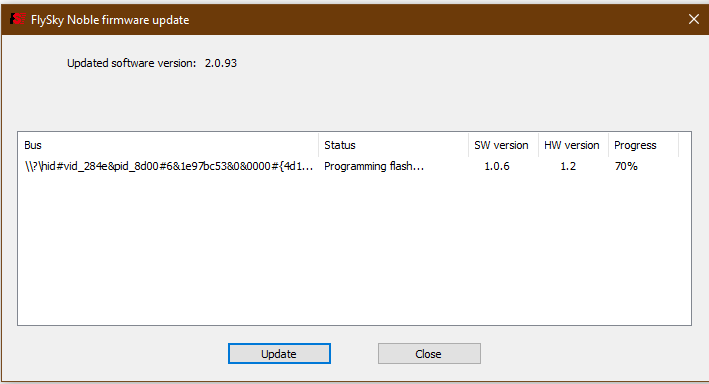
If you have version 1.x like I did, I needed to power on the NB4, then go to "System" and choose "Firmware Update". Then just click update in the tool above. The NB4 will ask you to automatically update the internal RF module (TX)
https://www.flysky-cn.com/s/Flysky_NB4_UpdateFirmware_2093-2.exe
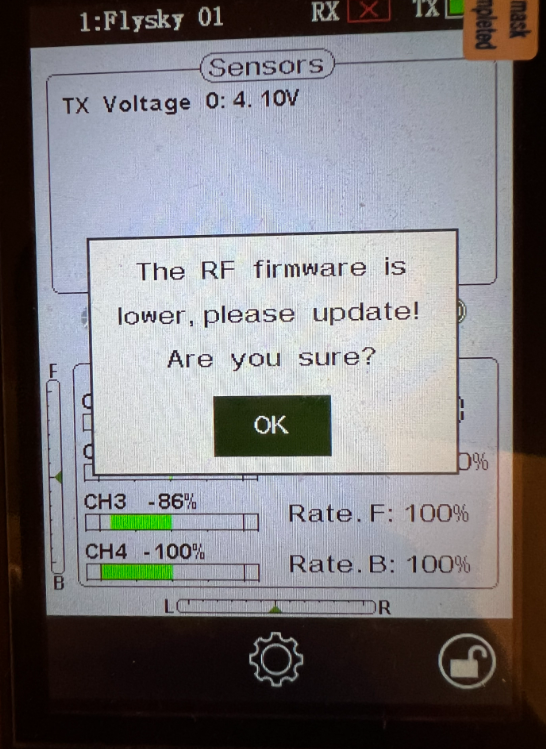
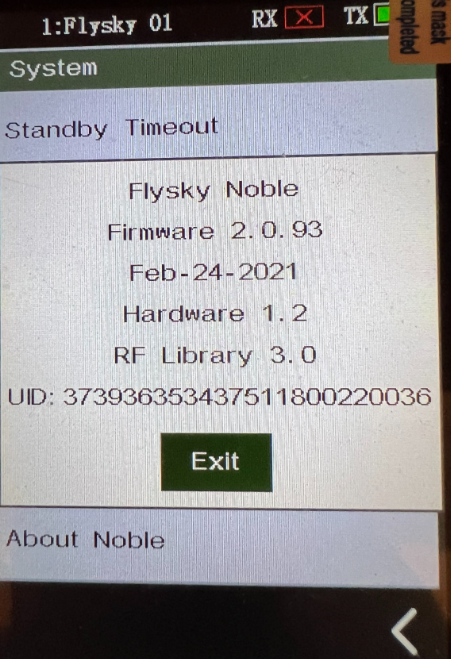
Update the Receiver
In my case FGr4. Connect the NB4 with USB cable and power on, start the tool. Put the receiver in update/bootloader mode with the binding plug betwen CH3 and BIND - the top pins need to connect, and the receiver needs power 5V - I did it with 3.7V (1S). Download NB4 Receiver Updater 1.0.8_EN

Now press "Update" in the UI below.
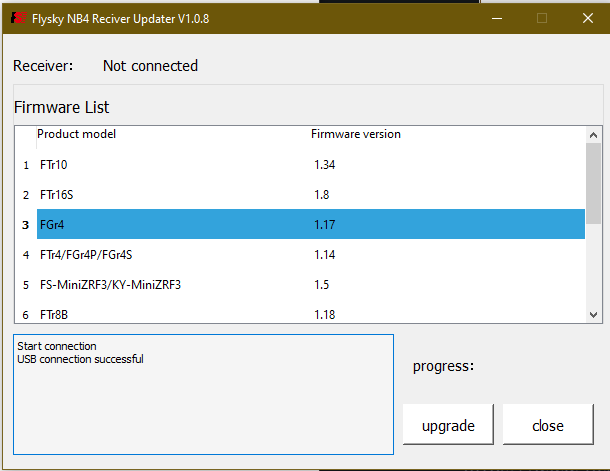
Rebind the RX
Put the bindplug in BIND and power the receiver. It will flash rapidly
Reinstall RC-USB RX4 SS
So if you just plug in each channel into the corresponding number in the RX, make sure your Virtual RC settings look like this:
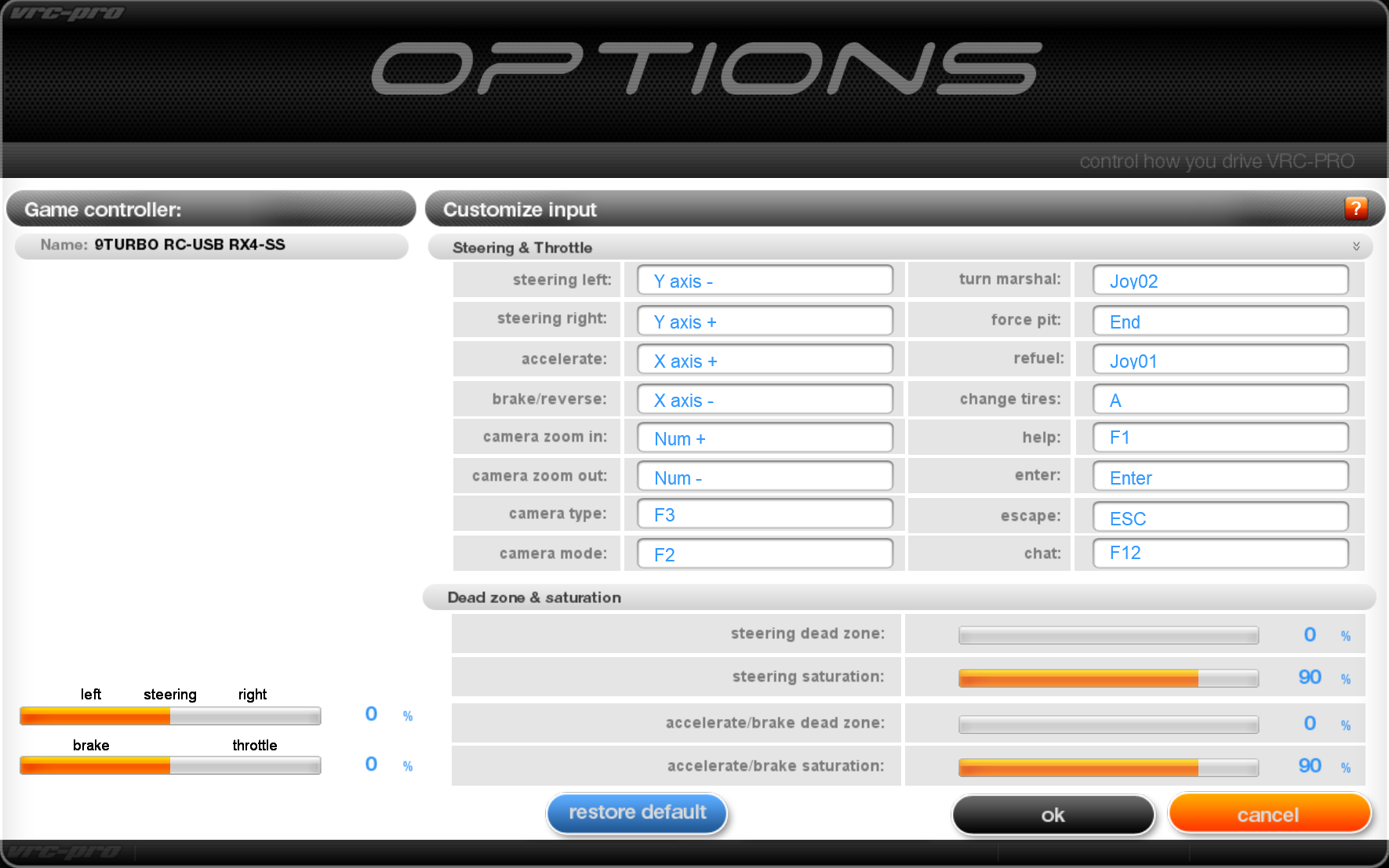
Chinese instruction video
Watch the commercial ~15sec and then you can follow along since the menus are in English. Upgrades internal RF module first, then the receiver.
https://v.youku.com/v_show/id_XNDAxODg2OTI2MA==.html
Links
https://www.rc-usb.com/rcusb-rx4ss/
https://www.flysky-cn.com/nb4-xiazai
https://www.flysky-cn.com/ctm01-canshu
https://www.flysky-cn.com/cpd02-canshu-2
https://www.flysky-cn.com/cvt01-canshu