OTX 2.3.14 firmware on Taranis X9D from 2014
So there are three USB modes:
- Power off and connect USB - STM32 Bootloader
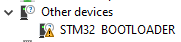
This one will need drivers (first one is recommended)
https://impulserc.blob.core.windows.net/utilities/ImpulseRC_Driver_Fixer.exe
http://open-txu.org/home/undergraduate-courses/fund-of-opentx/using-zadig/
DFU Flashes both the bootloader and the firmware. Using this firmware file:opentx-x9d-afhds3-eu-en-2.3.14-otx.bin
Don't forget to choose X9D (and not X9D+, as I did accidentally)
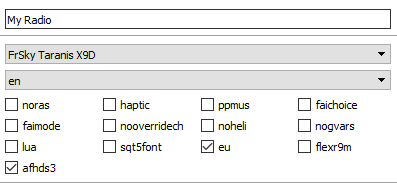
2. Hold the lower trims inwards and power on - OpenTX bootloader
This would be the regular mode, when you use OTX Companion and this flashes the firmware only - not the bootloader
3. Last mode is Joystick basically
Flashing the internal RF module
1. Download the file "XJT_ACCST_2.1.0_LBT.frk", put in in FIRMWARE folder on the SD card.
2. Hold down "MENU" and go to page 2/7, scroll down to FIRMWARE folder, choose the file above.
3. Hold "ENT" and choose "Flash internal module" and press "ENT" again
Links:
https://oscarliang.com/flash-opentx-firmware-taranis/#flash-opentx-in-dfu-mode
https://www.frsky-rc.com/wp-content/uploads/2017/07/Tool/frsky_update_sport_rev20.zip
https://github-wiki-see.page/m/opentx/opentx/wiki/Bootloaders
https://github.com/EdgeTX/edgetx/wiki/Unbrick-your-radio
https://github-wiki-see.page/m/opentx/opentx/wiki/Bootloaders